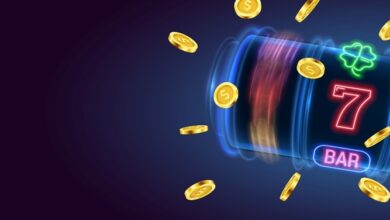Top Unity Features for Gaming Companies: A Complete Guide to Game Development

Game development is tricky; choosing the right game engine can make all the difference in creating a game that stands out or is a flop. Unity, a game engine, has emerged as a powerhouse in the modern gaming industry, offering developers a comprehensive toolkit thanks to its versatility and developer-friendly tools. Let’s dive into the key Unity game development features that gaming companies can use to simplify their workflows and deliver exceptional games.
Cross-Platform Development
Modern game developers need flexibility, and Unity delivers exactly that through its cross-platform capabilities. Unity dramatically reduces development difficulty by allowing developers to create games that easily run across iOS, Android, Windows, and various gaming consoles using a single codebase. This approach saves considerable time and resources and expands a game’s potential player base, enabling studios to reach more players without rebuilding their entire game for each platform.
Advanced Graphics Rendering
Unity understands the importance of visual quality. Through its Scriptable Render Pipeline, any gaming company can gain access to powerful rendering techniques like the High Definition Render Pipeline (HDRP) and Universal Render Pipeline (URP). These tools let creators craft visually stunning environments with dynamic lighting and intricate post-processing effects.
Data-Oriented Technology Stack
Unity’s Data-Oriented Technology Stack (DOTS) optimizes game performance for complex scenes. It improves CPU utilization and memory management through efficient data structuring. This results in faster loading, improved responsiveness, and consistent performance across different platforms.
Visual Scripting
Unity’s visual scripting feature democratizes game logic creation by offering a node-based interface that simplifies complex programming tasks. Designers can now prototype and implement game mechanics without deep programming knowledge, fostering more collaborative and innovative development environments.
Real-Time Collaboration Tools
Unity’s collaborative tools simplify real-time teamwork in game development. Simultaneous project editing by multiple team members simplifies workflows and reduces development bottlenecks. This enables efficient coordination between designers, programmers, and artists; thus accelerating project completion.
Interactive Experience with AR/VR
As augmented and virtual reality expand, Unity stands at the forefront of these technologies. Unity offers tools and frameworks that let developers create immersive experiences that go beyond the bounds of traditional gaming. With over 60% of AR/VR content created using this platform, it has become the go-to solution for studios analyzing cutting-edge interactive mediums.
Extensive Asset Store
Unity’s Asset Store is a huge marketplace for game development resources. It offers pre-made assets, tools, and plugins, revving game creation and providing cost-effective solutions. Developers can find resources to build their games quickly, focusing on unique gameplay instead of recreating common elements.
Community and Continuous Learning
Unity boasts a vast community and detailed documentation. It’s perfect for everyone, from beginners to expert developers. Helpful forums, tutorials, guides, and support are always accessible. This collaborative ecosystem accelerates problem-solving and informs developers about the latest best practices.
Physics Engine
Unity’s PhysX engine provides realistic object interactions, vital for games that depend on physical accuracy. The engine ensures that game objects interact in natural and believable ways, from the subtle swing of a character’s hair to the complex dynamics of large-scale environmental destruction. Additional features like Level of Detail (LOD) and occlusion culling enhance performance by intelligently managing rendering based on camera visibility and object distance, ensuring smooth gameplay across different hardware configurations.
Customizable Input Systems
Unity engine provides flexible input systems that adapt to touchscreens, controllers, keyboards, and emerging input technologies. This allows developers to create intuitive, responsive user experiences that are natural across all devices and platforms, ensuring players can enjoy games exactly as intended, regardless of the hardware.
Conclusion
Unity is more than just a game development engine—it’s an ecosystem that empowers developers to turn imaginative concepts into interactive realities. Unity democratizes game creation by combining powerful technical features with an intuitive design philosophy. The future of game development isn’t just about technology; it’s about bringing unique stories and experiences to life, and Unity offers the perfect platform to make that happen.
Frequently Asked Questions
- Is Unity suitable for beginners?
Absolutely! Unity’s intuitive interface and comprehensive learning resources provide a gradual learning path for game development beginners, making it an excellent starting point for aspiring developers.
- How long is the learning curve for Unity?
While there’s an initial learning phase, Unity provides extensive tutorials and a supportive community that helps developers learn quickly, ensuring steady progress for newcomers.
- Does Unity support 2D and 3D game development?
Unity excels in both 2D and 3D game development, offering comprehensive tools for various game styles, from casual mobile games to high-end console titles.
- How does the Unity Asset Store help developers?
The Unity Asset Store offers a vast library of pre-made assets and tools, saving developers time and effort during the game development and enabling them to focus on creativity.