Designing Effective In-App Surveys to Capture Actionable User Insights Without Disruption
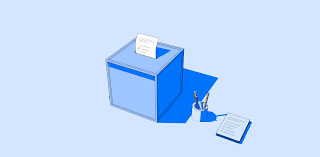
Understanding user needs, expectations, and pain points is essential for building resonating products. However, collecting meaningful feedback often involves a trade-off: interrupting the user experience.
When thoughtfully implemented, in-app surveys offer a seamless and timely way to gather actionable insights, right at the point of interaction. They enable product teams to make informed decisions based on real user behavior, without relying solely on assumptions or delayed feedback loops.
This article explores how to design effective in-app surveys that yield valuable data while respecting the user journey.
Why In-App Surveys Are Worth Your Time
Let’s start with the obvious question: Why build surveys inside your app when you could just email your users?
The simple answer is context.
When users actively engage with your product, their feedback is more immediate, honest, and relevant. An in-app survey meets them where they are—right at the moment they’re experiencing your product’s value (or friction). That’s gold.
Poorly designed surveys can feel intrusive, interruptive, or just plain annoying. And that’s where thoughtful design comes in.
Keep It User-Centric: Think Like Your Users
Before you write a single question, put yourself in your users’ shoes. Ask:
- What’s the best moment to ask for feedback?
- Will this question feel relevant in the current context?
- Is this survey adding value or taking it away?
A user-centric mindset is your foundation. Your goal is to collect user feedback, not extract it from them.
Timing Is Everything: Catch the Right Moment
The best in-app surveys feel almost invisible because they appear at the perfect moment. Timing is a critical ingredient that can make or break your survey’s success. Here are a few moments when users are more open to sharing feedback:
- After a key action: Finished onboarding? Submitted their first form? That’s a natural time to ask how it went.
- Post feature interaction: Check how it felt if someone just used a new feature.
- Exit intent or inactivity: If a user is about to leave or has been idle for a while, a quick check-in can surface what’s going wrong.
The point is that you shouldn’t randomly send surveys to your users. Be thoughtful about when they show up.
Ask Only What You Need
Nobody likes a long survey, especially not inside an app. Stick to a maximum of 1–3 questions. That’s usually enough to uncover what you need without fatiguing users. Consider breaking it up across sessions or using a progressive approach if you need more data. Start with open-ended or high-level questions like:
- “What were you hoping to accomplish today?”
- “How easy was it to use [feature name]?”
- “What’s one thing we could improve?”
And when using multiple-choice questions, keep the options clear and non-biased. A confusing or leading question is worse than no question at all.
Make the Language Human
This one’s simple but often overlooked. Use conversational language that matches your product’s tone.
Don’t say:
“Rate your experience on a Likert scale from 1 to 5.”
Do say:
“How was your experience?”
Your survey should sound like it’s coming from a helpful teammate, not a corporate robot. Be friendly, clear, and respectful of the user’s time.
Let Users Skip or Dismiss Easily
Not every user wants to answer your questions—and that’s okay. Give them the ability to dismiss the survey easily. You might think this reduces your response rate, but it increases trust. When users feel in control, they’re more likely to respond when ready.
A subtle “Not now” or “Skip” option can go a long way.
Don’t Interrupt Key Workflows
Imagine you’re deep into editing a photo, booking a ticket, or entering sensitive data, and suddenly, a survey pops up. Frustrating, right? Always make sure your survey doesn’t interfere with critical tasks. Avoid showing it on high-intensity screens or during fast-moving flows. Instead, surface it during lower-pressure moments, like confirmation screens or dashboard views.
In short: respect the user’s flow.
Personalize Whenever Possible
Users are more likely to engage with something that feels personal. Even simple personalization, like mentioning the feature they used or addressing them by name, can make your survey more relevant.
If you have access to user segments or behavior data, use it to tailor the survey. For example:
“We noticed you’ve been using [Feature X] for a while. Do you have a quick minute to tell us what you think?”
This one line can significantly boost your response rate.
Make Use of the Right Format
Not all questions should be asked the same way. Choose the correct format for each question based on the type of insight you’re after:
- Multiple choice: Great for quantitative data.
- Open text: Ideal for more profound, qualitative insights.
- Rating scales: Useful for measuring satisfaction or ease of use.
- Thumbs up/down: Perfect for micro-feedback on smaller features.
Mixing formats can also keep the experience more engaging.
Follow Up (But Don’t Overdo It)
If someone leaves valuable feedback, show them it matters. You don’t need to send a long thank-you note, but even a small acknowledgment, like, “Thanks! We’re already working on this”—can close the loop.
If your team takes action based on feedback, consider highlighting that change in a future update. Letting users know they were heard builds trust and encourages future participation.
That said, avoid over-surveying your users. If they see a prompt every time they log in, they’ll tune it out. Be strategic and respectful.
Use the Right Tools to Keep It Seamless
Implementing in-app surveys used to require extensive development time and manual tracking. However, modern tools make it easier than ever to set up contextual, smart, and non-intrusive surveys.
If you’re looking for a practical way to get started, Plotline’s in app survey is a great resource. It breaks down the how, when, and why of in-app surveys in an actionable, easy-to-digest way.
Whether rolling out your first survey or optimizing an existing one, tools like Plotline can help you gather more targeted feedback without overwhelming your users.
Turn Insights Into Action
Collecting feedback is only half the battle. What you do with it matters more. Once you have a steady flow of user input, build a simple system to:
- Tag and organize the responses
- Look for patterns and trends
- Share findings with your team
- Prioritize improvements based on impact
Feedback should feed into your product roadmap, not just sit in a spreadsheet. And whenever possible, highlight user quotes or stories in team discussions to bring the insights to life.
Closing Thoughts
Designing effective in-app surveys isn’t about tricking users into giving feedback. It’s about meeting them at the right moment, asking the right question, and making it easy to respond. When you respect your users’ time and experience, they reward you with honesty and insight.
Remember: a single thoughtful response can lead to a meaningful product improvement. So keep it light, keep it human, and keep listening.



